Thicc Water
INCLUDES
- 6 different emitters
- Customizable
- Guided installer for avatars
FAQ
- Can this be used/viewed on Quest avatars?
No, the custom shaders and transparency break Quest compatibility.
- Can I add multiple emitters to my avatar? Can they be triggered separately?
As of v1.3, you can! Emitters have been put into Emitter Groups that can be enabled independently, and each group can attach to multiple bones for firing off at the same time.
- Do the particles collide with avatars?
Unfortunately no. The particle systems use "Collision Quality: Medium", which only hits static colliders, and (as far as I know) VRChat creates a dynamic collider for your own avatar and no colliders for anyone else, so it has no way of knowing if it hit something. An update's in the works to use projected textures which will splat onto anything in the line of fire.
- I can't see the particles in the Unity editor
Make sure Scene Lights are enabled in the editor and that the "Depth Provider" object is active
- Can I change the color of the liquids?
Yes, but it's a little tricky. The "Processor" material controls the color/transparency of each different liquid, but the stencil layers that different liquids use are shared between users in the same world i.e. if you make one of your liquids pink, everyone else using the same liquid in your world will have theirs turn pink, too. To use a different color, duplicate one of the material folders ("Clear (70)" or "White (69)"), and change the "Stencil Layer" in each of the new materials to a different value (anything between 2 and 255 should work fine), then put the new materials into your particle emitters. There's a "ThiccWaterTesting.unity" scene included to help with this. (I'll add a feature for this into the installer in the future)
- Can I put this onto avatars I make as commissions or plan to sell?
Technically, buying the Thicc Water package is a single-user, transferable license, so if you wanna buy one to put onto someone else's avatar (e.g. you're making an avatar as a commission or for a friend), that's fine. But please don't include the package in avatars that you're selling multiple copies of (e.g. putting an avatar base up on gumroad) or making public.
- Can I use this for other VR games? Or other Unity games?
Sure! The only VRChat-specific stuff in the package is in the menus & installer. All of the particle effects use the Unity particle system and ShaderLab/HLSL, so it should be pretty seamless copying it into another project.
Send comments/problems/suggestions/whatever to pleasurearcade(at)gmail(dot)com
| Status | Released |
| Category | Assets |
| Rating | Rated 5.0 out of 5 stars (2 total ratings) |
| Author | PleasureArcade |
| Made with | Unity |
| Tags | Adult, Unity, VRChat |
| Average session | A few seconds |
Purchase
In order to download this asset you must purchase it at or above the minimum price of $15 USD. You will get access to the following files:
Development log
- Backwards-compatibility hotfixMar 10, 2025
- v1.4 - Lighting revampMar 05, 2025
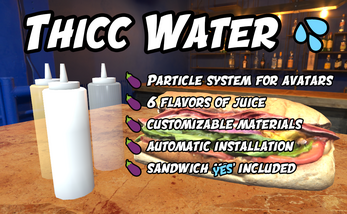
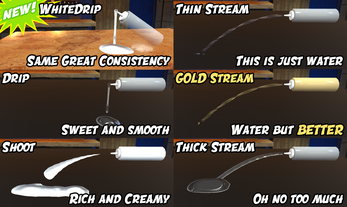
Comments
Log in with itch.io to leave a comment.
Is there a way to make the cum emmissive yet? Or is that not gonna happen due to how the shader is?
is there a way to install thicc water on multiple avatars in the same project? the installer seems to overwrite the animations every time it generates a new setup
Hey! I shot you an email a while ago regarding the thick water system and the interaction with the Wolfs Howl, I can't for the LIFE of me get them to work together, and I've tried everything including manually installing thickwater (which seems to also not work for me, it doesn't follow the shaft bone) and I REALLY want to get this working, any help would be greatly appreciated!
Edit: disregard, I am dumb as rocks.
Is it possible to get these shaders to work in mirrors at all? Otherwise love the system!
In normal mirrors, it can work (although the interference between the real particles and the reflected ones looks weird), but in cutout/transparent mirrors, it tends to turn large spots in the mirror solid black. I've been in groups where multiple people have Thicc Water turned on at once, and it can really ruin peoples' experiences, so I forced it off.
If you really need it to show in a mirror, there's only one line in the shader that disables it. Open up Assets/PleasureArcade/ProcessorShader.shader, around line 92 and delete this line:
then it'll show in mirrors.
I could add a checkbox for this in the next update, but I'm hesitant to do that without a way for others to turn it off. Maybe have it only show in the mirror for the person wearing it? Not sure.
I was wondering what the reason was, thank you for the explanation. <3
Is there any way to make water to be visible in mirrors too? I've tried to delete this line from every shader, but water particles are still not rendered in mirrors.